3.12. Creating Contextual Menus
Problem
You have a navigation menu, created with Recipe 3.6. You want to highlight the current page’s location on the menu, as in Figure 3-25.
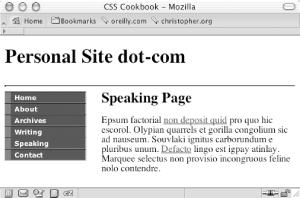
Figure 3-25. The navigation set of links
Solution
Place an id attribute in the
body element of the web document:
<body id="pagespk">
Also, place id attributes in the anchor elements
for each link in the menu:
<div id="navsite"> <h5>Site navigation:</h5> <ul> <li><a href="/" id="linkhom">Home</a></li> <li><a href="/about/" id="linkabt">About</a></li> <li><a href="/archives/" id="linkarh">Archives</a></li> <li><a href="/writing/" id="linkwri">Writing</a></li> <li><a href="/speaking/" id="linkspk">Speaking</a></li> <li><a href="/contact/" id="linkcnt">Contact</a></li> </ul> </div>
With CSS, place two id selectors into one
descendent selector to finish the
menu (see Figure 3-26):
#pagespk a#linkspk {
border-left: 10px solid #f33;
border-right: 1px solid #f66;
border-bottom: 1px solid #f33;
background-color: #fcc;
color: #333;
}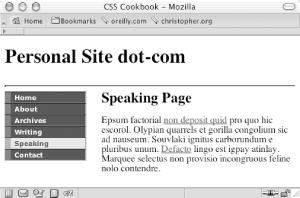
Figure 3-26. The current link is different from the rest of the links
Discussion
If you have a small site, you can show a link in a set of navigation links representing the current page by stripping out the anchor link for that page:
<div id="navsite"> <h5>Site navigation:</h5> <ul> <li><a href="/"Home</a></li> ...
Get CSS Cookbook now with the O’Reilly learning platform.
O’Reilly members experience books, live events, courses curated by job role, and more from O’Reilly and nearly 200 top publishers.

