3.4. Changing Cursors
Problem
You want to change the cursor when the mouse pointer rolls over a link, as in Figure 3-3.
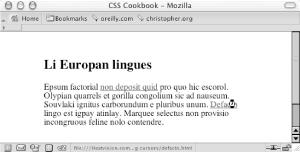
Figure 3-3. The wait cursor represented by a watch icon
Solution
Use the cursor
property to change the cursor:
a:link, a:visited {
cursor: move;
}Discussion
The cursor property can take multiple values, as
listed in Table 3-2. However, support for these
values varies from browser to browser. Opera 7 and Internet Explorer
for Windows 5.5+ support the cursor property.
While Netscape Navigator 6+ supports most values, the browser
doesn’t support the uri. Also, in
Navigator the cursor property
isn’t inherited to child elements from the parent.
Table 3-2. Cursor property values and their descriptions
|
Value |
Description |
Sample |
|---|---|---|
auto |
The cursor changes to an image that is determined by the browser. |
|
crosshair |
Two perpendicular lines intersecting in the middle; this is similar to an enlarged plus sign. |
|
default |
Platform-dependent cursor that in most browsers is rendered as an arrow. Browser vendors or computer operating systems may dictate a different cursor style. |
|
Get CSS Cookbook now with the O’Reilly learning platform.
O’Reilly members experience books, live events, courses curated by job role, and more from O’Reilly and nearly 200 top publishers.

