2.3. Centering Elements on a Web Page
Problem
You want to center parts of a web page, as in Figure 2-5.
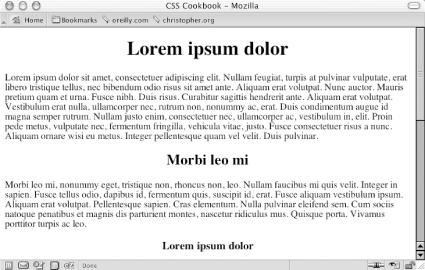
Figure 2-5. The headline text centered
Solution
To center text in a block-level element, use the
text-align property:
h1, h2, h3 {
text-align:center;
}Discussion
By using text-align, you can center text inside
block-level elements. However, in this example, the heading takes up
the entire width of the body element, and if you
don’t apply a background color to the element, you
probably won’t even notice this is happening. The
gray background color in Figure 2-6 shows the
actual width of the centered elements.
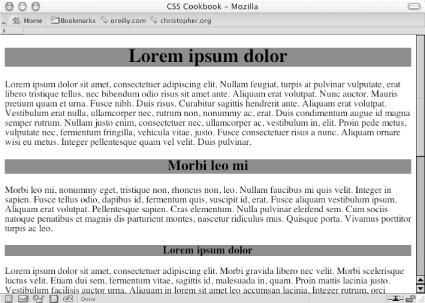
Figure 2-6. The actual width of the elements shown by the gray background color
An alternative approach is to use margins to center text within its container:
h1, h2, h3 {
margin-left: auto;
margin-right: auto;
}When you set the
margin-left and
margin-right
properties to auto, you center the element inside
its parent element. However, older but still popular browsers
won’t render the presentation correctly. So,
workarounds are needed for individual situations.
Tables
To center a table, place the
table as the child of a
div element:
<div class="center"> <table width="50%" border="1" cellpadding="30"> <tr> <td>This is the first cell</td> <td>This is the second cell</td> </tr> <tr> <td>This ...
Get CSS Cookbook now with the O’Reilly learning platform.
O’Reilly members experience books, live events, courses curated by job role, and more from O’Reilly and nearly 200 top publishers.

