2.2. Coloring the Scrollbar
Problem
You want to adjust the color of the scrollbar on a browser’s viewport, or the window on the browser.
Solution
Use the properties that manipulate scrollbar colors in browsers that support it:
body,html {
scrollbar-face-color: #99ccff;
scrollbar-shadow-color: #ccccff;
scrollbar-highlight-color: #ccccff;
scrollbar-3dlight-color: #99ccff;
scrollbar-darkshadow-color: #ccccff;
scrollbar-track-color: #ccccff;
scrollbar-arrow-color: #000033;
}Warning
Because these properties aren’t part of the W3C recommendations for CSS, browser vendors don’t have to put in support for these properties. This Solution works only on the KDE Konqueror browser and on Internet Explorer 5.5+ for Windows. Other browsers will skip over the rules as though they weren’t there. These rules won’t be validated by services such as http://jigsaw.w3.org/css-validator/validator-uri.html.
Discussion
Although you might think of a scrollbar as a simple tool, it’s actually composed of several widgets that create a controllable 3D object. Figure 2-4 spotlights the different properties of a scrollbar. As you can see, to create a truly different color scheme for the scrollbar, you must alter the value of seven properties.
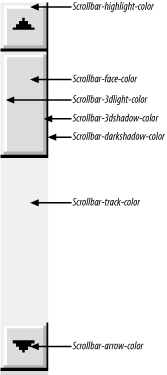
Figure 2-4. The parts of a scrollbar that can be affected by proprietary CSS for Internet Explorer for Windows
In addition to adjusting the scrollbar of the browser viewport, you also ...
Get CSS Cookbook now with the O’Reilly learning platform.
O’Reilly members experience books, live events, courses curated by job role, and more from O’Reilly and nearly 200 top publishers.

