Preview the Sheets (Win)
Excel's Print Preview feature saves time and paper by enabling you to see what a document will look like on paper without actually printing it. If it looks good, you can click a Print button to send it to your printer. If it doesn't look good, you can click a Setup button to go back to the Page Setup dialog and fix it.
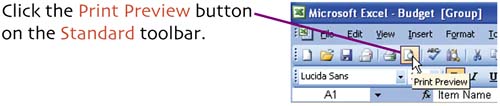
A Print Preview window opens.
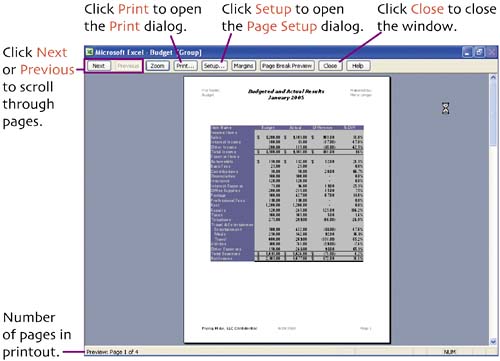
Get Creating Spreadsheets and Charts in Excel: Visual QuickProject Guide now with the O’Reilly learning platform.
O’Reilly members experience books, live events, courses curated by job role, and more from O’Reilly and nearly 200 top publishers.

