Explode a Pie
You can make one or more pieces of a pie chart really stand out by “exploding” them away from the pie. In our example, we'll emphasize the pie pieces that represent the top three expense items: Rent, Utilities, and Annual Party.
![]() Click the piece of pie representing Rent. (You'll know you have the right one when “Rent” appears in its tooltip.) The entire pie chart becomes selected.
Click the piece of pie representing Rent. (You'll know you have the right one when “Rent” appears in its tooltip.) The entire pie chart becomes selected.
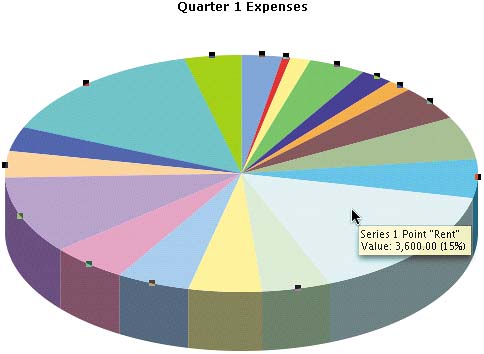
![]() Click the pie piece so selection handles appear around ...
Click the pie piece so selection handles appear around ...
Get Creating Spreadsheets and Charts in Excel: Visual QuickProject Guide now with the O’Reilly learning platform.
O’Reilly members experience books, live events, courses curated by job role, and more from O’Reilly and nearly 200 top publishers.

