Start the Chart Wizard
The first step in creating a chart is to select the information you want to include in the chart. This includes both values and corresponding labels. Then start the Chart Wizard.
![]() Select cells A23 to A93 and cells D23 to D93. Remember, you must hold down the Control (Windows) or Command (Mac OS) key to select multiple ranges.
Select cells A23 to A93 and cells D23 to D93. Remember, you must hold down the Control (Windows) or Command (Mac OS) key to select multiple ranges.
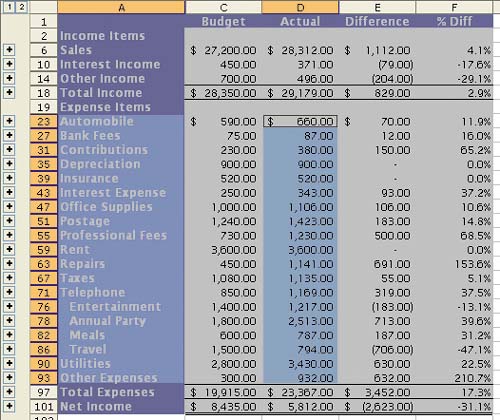
![]() Click the Chart Wizard button on the Standard toolbar.
Click the Chart Wizard button on the Standard toolbar.
Windows
Mac OS
The first step of the Chart ...
Get Creating Spreadsheets and Charts in Excel: Visual QuickProject Guide now with the O’Reilly learning platform.
O’Reilly members experience books, live events, courses curated by job role, and more from O’Reilly and nearly 200 top publishers.

