Set Alignment
By default, text is left-aligned in a cell and a number (including a date or time) is right-aligned in a cell. For our worksheet, the headings at the top of columns B, C, D, and E might look better if they were centered.
![]() Drag to select cells B1 through E1.
Drag to select cells B1 through E1.
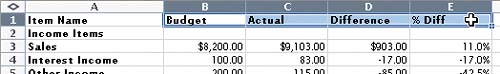
![]() Click the Center button on the Formatting toolbar (Windows)…
Click the Center button on the Formatting toolbar (Windows)…
…or the Align Center button in the Alignment and Spacing area of the Formatting Palette (Mac ...
Get Creating Spreadsheets and Charts in Excel: Visual QuickProject Guide now with the O’Reilly learning platform.
O’Reilly members experience books, live events, courses curated by job role, and more from O’Reilly and nearly 200 top publishers.

