Check the Consolidation
When you consolidate multiple worksheets as instructed here, you create a new worksheet with “3-D” references to the source worksheets. Because Excel has to display contents from all of the source cells, it automatically displays the consolidation as an outline with the outline collapsed so only the total for each category appears.
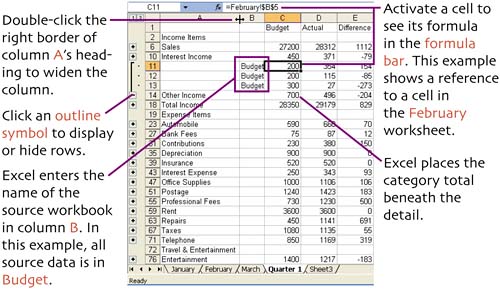
If one of the source worksheets changes, the consolidation automatically changes.
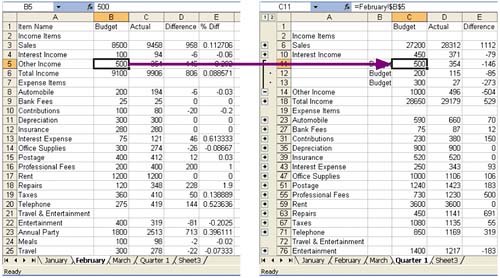
Get Creating Spreadsheets and Charts in Excel: Visual QuickProject Guide now with the O’Reilly learning platform.
O’Reilly members experience books, live events, courses curated by job role, and more from O’Reilly and nearly 200 top publishers.

