Enter New Values
The February and March worksheets are ready for their values. We'll follow the same basic steps on pages 31–32 to create entry areas and enter the data. To prevent ourselves from accidentally overwriting the formulas in cells B6 and C6, we'll create two separate entry areas for each worksheet.
![]() Click the February sheet tab to activate that sheet.
Click the February sheet tab to activate that sheet.
![]() Drag from cell B8 to C27 to select that range of cells.
Drag from cell B8 to C27 to select that range of cells.
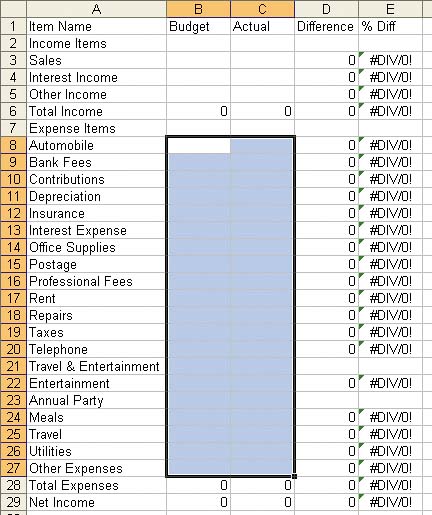
Hold down the Ctrl (Windows) ...
Get Creating Spreadsheets and Charts in Excel: Visual QuickProject Guide now with the O’Reilly learning platform.
O’Reilly members experience books, live events, courses curated by job role, and more from O’Reilly and nearly 200 top publishers.

