Copy Formulas
Excel lets you copy a formula in one cell to another cell that needs a similar formula. This can save a lot of time when building a worksheet with multiple columns or rows that need similar formulas.
For example, you can copy the formula in cell B6 (total income for budgeted amounts) to cell C6 (total income for actual amounts).
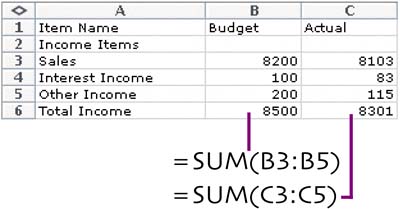
Similarly, you can copy the formula in cell D3 (difference between budgeted and actual sales) to D4 (difference between budgeted and actual interest income).

Excel automatically rewrites the cell references ...
Get Creating Spreadsheets and Charts in Excel: Visual QuickProject Guide now with the O’Reilly learning platform.
O’Reilly members experience books, live events, courses curated by job role, and more from O’Reilly and nearly 200 top publishers.

