Using Field-Level Context-Sensitive Help
You can take context-sensitivity one step further and implement field-level help (sometimes called What’s This? help). In this scheme, the user clicks a button or selects a menu item that causes the mouse pointer to change—perhaps to a question mark. The user then clicks a control, such as a button or selection box, and the application displays online help specific to that control.
The TypeFacer application consists of buttons, boxes, and text-display areas, all of which are potential targets for field-level help. For example, a user might not know what the Show button does—a situation perfect for using field-level help. Figure 7.7 shows the help system after a user accesses field-level help for the Show button.
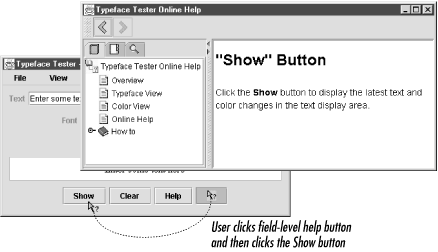
Figure 7-7. Field-level help
Programming Field-Level Context-Sensitive Help
Field-level
context-sensitive help works like screen-level context-sensitive
help. You use the same setHelpIDString( ) method
as for screen-level help. Using this method, you provide a map ID for
every component in the application, not just its usage modes or
screens.
Use the following steps to add field-level context-sensitive help to
the TypeFacer application. For this revision of the program, all the
lines to be uncommented start with //#4.
Associate a help topic with each user-interface component:
// assign map IDs for field-level context-sensitive help CSH.setHelpIDString(inputField, ...
Get Creating Effective JavaHelp now with the O’Reilly learning platform.
O’Reilly members experience books, live events, courses curated by job role, and more from O’Reilly and nearly 200 top publishers.

