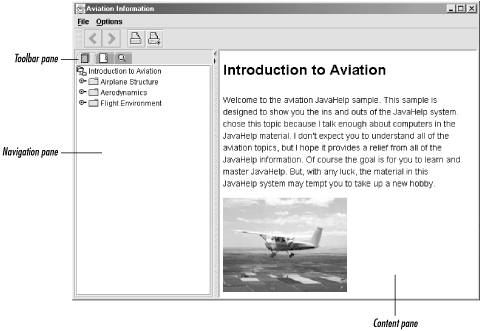When I first saw a demonstration of Sun Microsystems’ JavaHelp early in 1998, I knew that Sun had designed a great new HTML-based help system that would answer most help authors’ needs. They proposed the best online help solution for Java applications and applets, and offered a great source for online help and documentation in general. Finally: online documentation that is easy to author, easy to use, and, best of all, fully functional across all computer platforms.
We are entering an age in software documentation where new HTML-based help systems are emerging and are trying to provide solutions for all help-authoring needs. With Java becoming such a widely used programming language, help authors need an HTML-based help system that is as flexible as the Java applications themselves. JavaHelp to the rescue!
To get you started learning JavaHelp, this chapter provides the following topics:
What is JavaHelp?
Using JavaHelp for online documentation
Understanding the files in a HelpSet
Following the JavaHelp process
Installing JavaHelp on your computer
Seeing JavaHelp in action
Deciding how to present a HelpSet
Deciding how to install a HelpSet
Encapsulating HelpSet files
Finding more information on JavaHelp
JavaHelp is an online help system developed in the Java programming language. It is similar to other help systems, such as WinHelp and HTML Help, in that you use a table of contents (TOC), index, or word-search index to find and display help topics. A complete “online help data set,” consisting of individual help-topic files, TOC, and indexes, is called a HelpSet .
As shown in Figure 1.1, JavaHelp uses a tripane window (a window with three frames), which contains a Toolbar pane, a Navigation pane, and a Content pane. This tripane window, called the HelpSet Viewer, offers users the ability to work with the help system’s commands, navigation controls, and help topics at the same time, without having to switch to different windows. Using this tripane window, users select an item from the navigation pane, and the corresponding help topic appears in the content pane. If a help topic contains a link, the user can click it to display the corresponding HTML page in the content pane. If the link leads to another topic in the same HelpSet, the navigation pane automatically updates itself to highlight the title of the new topic.
The HelpSet Viewer functions like a web browser: it has similar controls, but it is designed specifically to work with JavaHelp files.
JavaHelp topic files are HTML files, and these HTML files function the same way as in a web browser. The HelpSet Viewer also supports pop-up windows, secondary windows, and multimedia clips. (Java programming is required to provide a Java multimedia component for use with the HelpSet Viewer.)
Like other help systems, JavaHelp can present help information to users in several ways:
- Application-level help
The user enters at a top level, such as an introductory topic or a table of contents.
- Screen-level help
The user clicks a button to launch the help system with a specific help topic that describes the application’s current screen.
- Field-level help
The user selects a specific application control (such as a text box or button) on which to obtain help.
- Embedded help
The help system is built directly into the application’s interface.
If you are familiar with other help systems, you might be thinking, “So what’s new?” JavaHelp’s unique feature is that it is developed in the Java programming language. Therefore, Java programming can enhance the HelpSet Viewer to match your project’s custom needs. Also, JavaHelp integrates seamlessly with Java applications. Since JavaHelp runs with the Java platform, it runs in the same process as the Java application for which it is created.
Get Creating Effective JavaHelp now with the O’Reilly learning platform.
O’Reilly members experience books, live events, courses curated by job role, and more from O’Reilly and nearly 200 top publishers.