Viewing your work online
When you view a workbook, you have several options at the top of the page.
From left to right, you can perform the following tasks:
- Go back to your profile
- Keep on clicking and go through other workbooks
- Edit the details of the workbook that you have opened
- Download the workbook, as shown in following screenshot:
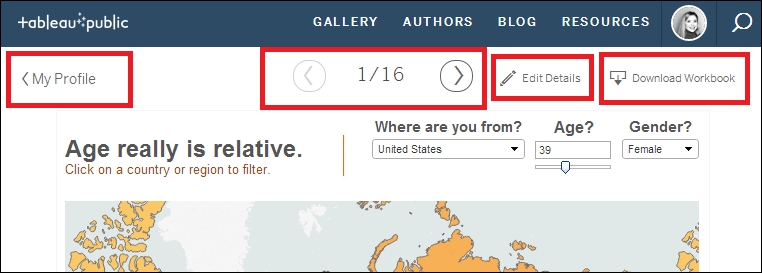
If you scroll to the bottom of the dashboard, you have the following additional controls:
- Undo, Redo, and Reset any changes that you have made. For instance, if you have filtered your workbook and want to revert to the original state, just click on the Reset button.
- Share your work in the following way:
- You can share the ...
Get Creating Data Stories with Tableau Public now with the O’Reilly learning platform.
O’Reilly members experience books, live events, courses curated by job role, and more from O’Reilly and nearly 200 top publishers.

