Managing your profile
In order to view your work on the Internet, you need to go to Tableau Public's website and log in. From there, you can share your work with others, download it, promote it on social media, and also delete it, should the need arise.
- On your Internet browser, go to http://public.tableau.com.
- In the upper-right corner, click on SIGN IN, as shown in the following screenshot:
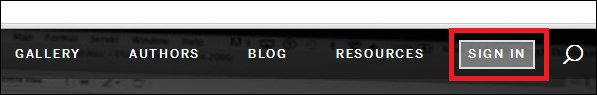
- Enter the credentials that you used to create your account.
The destination page that you reach when you login is your profile page. This is where all the dashboards that you created are organized. It is also a great place for you to add information about yourself. ...
Get Creating Data Stories with Tableau Public now with the O’Reilly learning platform.
O’Reilly members experience books, live events, courses curated by job role, and more from O’Reilly and nearly 200 top publishers.

