Installing Tableau Public
Now, let's look at the installation steps for Tableau Public:
- To download Tableau Public, visit the Tableau Software website at http://public.tableau.com/s/.
- Enter your email address and click on the Download the App button located in the middle of the screen, as shown in following screenshot:
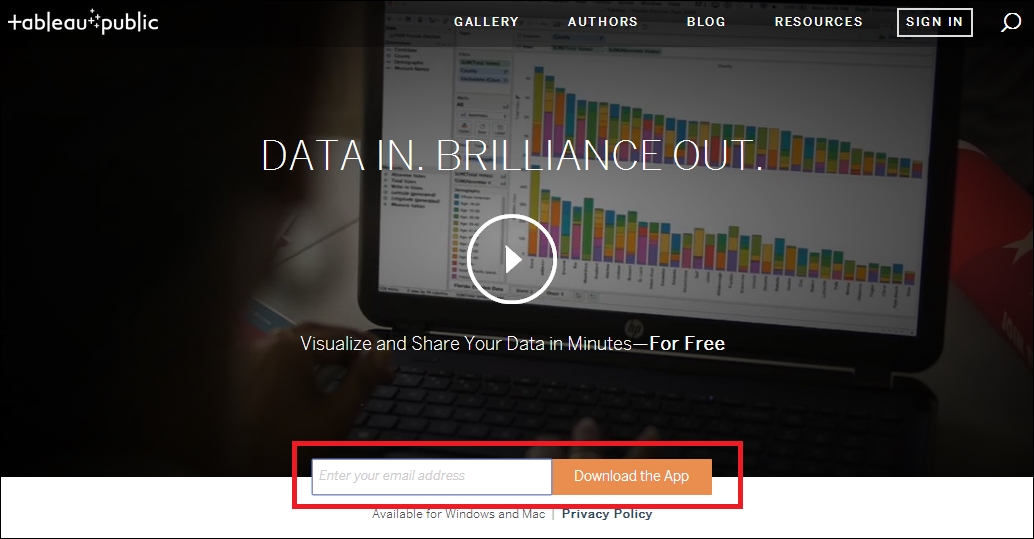
Tip
The downloaded version of Tableau Public is free and not a limited release or demo version. It is a fully functional version of Tableau Public.
- Once the download begins, a Thank You screen gives you the option of retrying the download in case it does not automatically begin or it is downloading a different version. The version of Tableau ...
Get Creating Data Stories with Tableau Public now with the O’Reilly learning platform.
O’Reilly members experience books, live events, courses curated by job role, and more from O’Reilly and nearly 200 top publishers.

