Chapter 1. Welcome to Dreamweaver
Adobe Dreamweaver CS4 is a powerful program, packed with cool features to create Web sites. So packed, in fact, that it can be a bit overwhelming.
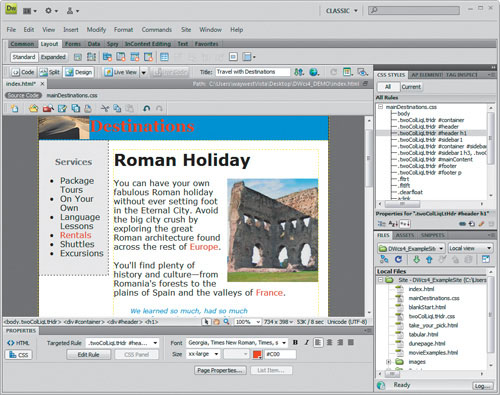
Not to worry. We aren’t going to explain every possible option—just the crucial ones to keep you going, no matter how daunting Dreamweaver may seem initially. We’ll have some fun along the way, too, so let’s get started.
Explore Dreamweaver
A series of key toolbars, windows, and panels surrounds your main Dreamweaver document. Take a moment to understand how these tools work and you’ll save yourself frustration later.
Choose Window > Insert to show the Insert toolbar/panel ...
Get Creating a Web Site in Dreamweaver CS4: Visual QuickProject Guide now with the O’Reilly learning platform.
O’Reilly members experience books, live events, courses curated by job role, and more from O’Reilly and nearly 200 top publishers.

