Chapter 9. Use Flash Video
Video is one of the most popular trends on the Web, and Flash offers truly unmatched video capabilities. Many of the most well-known sites offering video use the Flash Player for delivery because of the compression available in the Flash Video (FLV) format, the flexibility of playback controls, and the ability to synch events in a Flash movie with points in the video files.
In this chapter you’ll learn to:
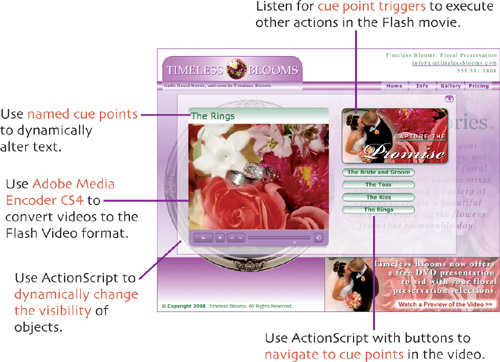
Video Playback Area
Our video will display in a “video screen” area made visible with the click of a button. Before we import the video, we’ll lay out the video screen and set up the button interaction.
Place the instance ...
Get Creating a Web Site with Flash CS4 Professional: Visual QuickProject Guide now with the O’Reilly learning platform.
O’Reilly members experience books, live events, courses curated by job role, and more from O’Reilly and nearly 200 top publishers.

