Chapter 7. Creating an Account Summary Report
There’s one last report to create—one that lists and totals all your investments. Each of the four investment types has its own unique formula used to calculate its current value. To design this report, we’ll need two new fields. The first will combine the totals for each investment type into a single total. The second will summarize these totals across all records.
This is the report you can generate with the Account Summary Report layout:
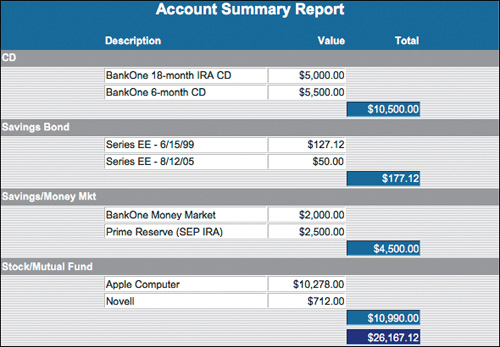
Create the Value Fields
The Value field will calculate the current value of each record in the Main table by adding together the four fields that could contain total ...
Get Creating a Database in FileMaker Pro 8.5: Visual QuickProject Guide now with the O’Reilly learning platform.
O’Reilly members experience books, live events, courses curated by job role, and more from O’Reilly and nearly 200 top publishers.

