Chapter 6. Creating Summary Reports
In this chapter, you’ll create four reports that summarize each kind of investment: savings/money market, stocks/mutual funds, CDs, and savings bonds. Each report is a variation of the others, requiring only field and label substitutions.
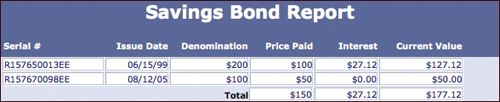
Each report shows how a class of investments has performed to-date.
Create More Fields
In order for a report to display summary figures (such as subtotals, totals, averages, and counts), you create Summary fields. A Summary field computes a statistic over all or a subset of records. In a sales report, for example, a Summary field could provide a separate total for each salesperson. ...
Get Creating a Database in FileMaker Pro 8.5: Visual QuickProject Guide now with the O’Reilly learning platform.
O’Reilly members experience books, live events, courses curated by job role, and more from O’Reilly and nearly 200 top publishers.

