Extruding Text
Extruding gives a two-dimensional object the appearance of three dimensions. You use the Interactive Extrude Tool (Figure 12.21) to create vector and bitmap extrusions.
Figure 12.21. Select the Interactive Extrude Tool from the Interactive Tool flyout in the toolbox.
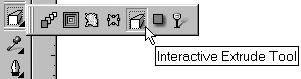
A vector extrusion is created by projecting points from the edges of a two-dimensional object (Figure 12.22) and joining them to converge toward a vanishing point (Figure 12.23). The illusion of depth is created by the addition of objects on top of the original (or control object), the two-dimensional object that has been extruded. After creating a vector extrusion, ...
Get CorelDraw 10 for Windows: Visual QuickStart Guide now with the O’Reilly learning platform.
O’Reilly members experience books, live events, courses curated by job role, and more from O’Reilly and nearly 200 top publishers.

