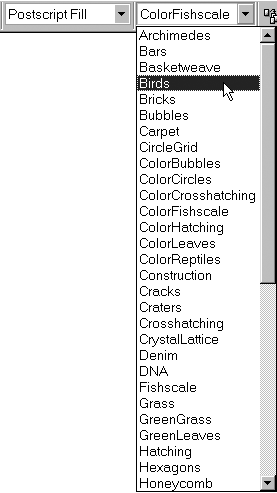Adding a Texture Fill
In addition to colors and patterns, you can use texture fills to create decorative, visually interesting objects. CorelDraw 10 supports two types of textures: PostScript and normal.
To fill an object with a PostScript texture:
1. |
Select a closed-path object with the Interactive Fill Tool (see Figure 10.25).
|
2. |
Select PostScript Fill from the Fill Type drop-down list on the property bar.
|
3. |
Select a fill from the PostScript Fill Textures drop-down list (Figure 10.37) on the property bar.
Figure 10.37. Pick a named PostScript texture from this drop-down list on the property bar.
|
To fill an object with a normal texture: ...
Get CorelDraw 10 for Windows: Visual QuickStart Guide now with the O’Reilly learning platform.
O’Reilly members experience books, live events, courses curated by job role, and more from O’Reilly and nearly 200 top publishers.