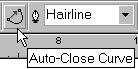Solid Color Fills and Outlines
Color can bring a drawing to life. Filling an object with a solid color (called a uniform fill) is just a point-and-click procedure. However, before an object can be filled with color, it must have a closed path.
To ensure a freehand object has a closed path:
1. |
Select a freehand object with the Pick Tool.
If the Auto-Close Curve icon is visible on the property bar (Figure 10.1), the curve is open; if not, the curve is closed.
Figure 10.1. You can close paths manually or click the Auto-Close Curve icon.
|
2. |
To close the curve, click the icon.
|
To fill objects with a solid color:
1. | Select one or more closed objects. ... |
Get CorelDraw 10 for Windows: Visual QuickStart Guide now with the O’Reilly learning platform.
O’Reilly members experience books, live events, courses curated by job role, and more from O’Reilly and nearly 200 top publishers.