Using Guidelines
Guidelines are non-printing extensions of rulers that can be positioned anywhere in the drawing window (Figure 9.5). They are very useful for setting up the areas where you are going to draw and for helping to align objects. Guidelines can be vertical, horizontal, or angled.
Figure 9.5. This is an example of guidelines. Note that you can add as many as you need.
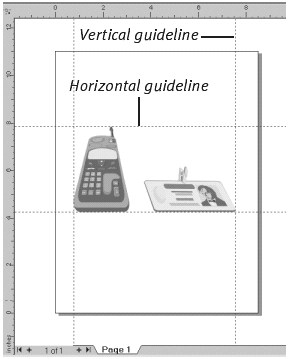
To add guidelines to a page:
1. |
To create a horizontal guideline, click the horizontal ruler and drag down. To create a vertical guideline, click the vertical ruler and drag across.
|
2. |
When the guideline is in the proper position, release the mouse button.
|
To move a ...
Get CorelDraw 10 for Windows: Visual QuickStart Guide now with the O’Reilly learning platform.
O’Reilly members experience books, live events, courses curated by job role, and more from O’Reilly and nearly 200 top publishers.

