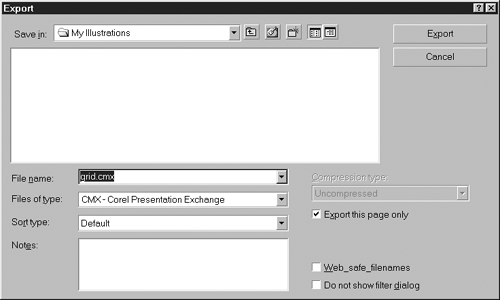Exporting Drawings
You can export your drawings in a format that enables them to be read by another program or used on a Web page. Just create the drawing and export it using the appropriate file format, such as .tif, .pct, .jpg, or .gif.
To export a drawing:
1. |
Open the drawing you want to export.
|
2. |
Choose File > Export or press Figure 2.14. Using options in the Export dialog box, you can export a CorelDraw drawing or selected objects from the drawing.
|
3. | Navigate to the folder where you want store ... |
Get CorelDraw 10 for Windows: Visual QuickStart Guide now with the O’Reilly learning platform.
O’Reilly members experience books, live events, courses curated by job role, and more from O’Reilly and nearly 200 top publishers.