Creating a New Document
If you want to create a new, blank document, choose File > New, click the New toolbar icon (Figure 2.4), or press ![]() .
.
Figure 2.4. By clicking a toolbar icon, you can create a new file, open an existing file, or save your changes.
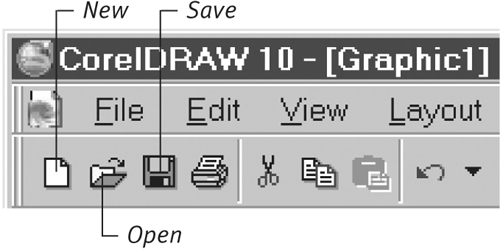
A new document can also be based on a template. CorelDraw templates are files that help you quickly create professional-looking documents, such as brochures, flyers, labels, and Web pages. Templates include settings for page size and orientation, grids, and guidelines. They often include graphics and ...
Get CorelDraw 10 for Windows: Visual QuickStart Guide now with the O’Reilly learning platform.
O’Reilly members experience books, live events, courses curated by job role, and more from O’Reilly and nearly 200 top publishers.

