What's New in Version 10?
Here is a brief rundown of the changes introduced in CorelDraw 10:
Perfect Shapes. Complex objects (such as flowchart symbols) can now be selected from the property bar (Figure 1.3).
Figure 1.3. You can easily draw complex objects by choosing them from a menu.
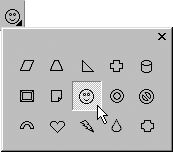
Improved Tools. The Interactive Contour, Extrude, and Distortion Tools have been improved. The Knife and Eraser Tools can now be applied to bitmap images.
Undo Docker. You can track all changes you've made and step back through them, undo a series of actions in one step, or save them as a Visual Basic script (Figure 1.4).
Figure 1.4. You can use the Undo Docker to undo ...
Get CorelDraw 10 for Windows: Visual QuickStart Guide now with the O’Reilly learning platform.
O’Reilly members experience books, live events, courses curated by job role, and more from O’Reilly and nearly 200 top publishers.

