The Storyboard
To keep the structure of our application as simple as possible, we’ll use a storyboard to design the entire UI of our iPhone application. As you’ll recall from your reading or experience, a storyboard allows us to view the entire application interaction in one place. We can also control a greater portion of the UI within the storyboard and thus allow for even less code to be introduced to our project. You can see a zoomed-out version of our storyboard in the following screenshot.
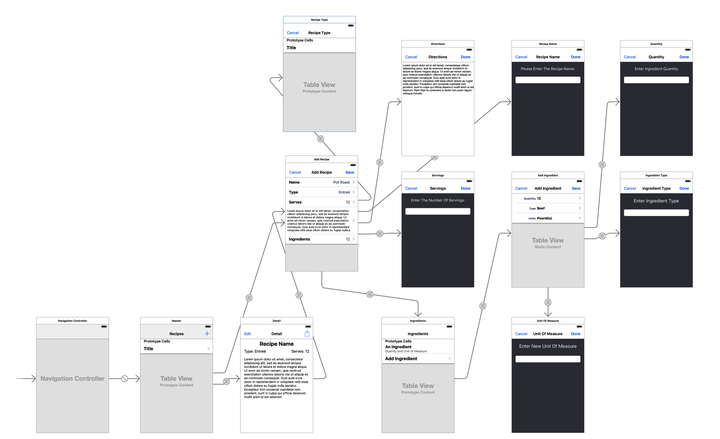
This storyboard seems complex—and it is. However, most of the code needed to support these views is minimal, and there’s even a fair amount of view controller ...
Get Core Data in Objective-C, 3rd Edition now with the O’Reilly learning platform.
O’Reilly members experience books, live events, courses curated by job role, and more from O’Reilly and nearly 200 top publishers.

