B.47. Lab B.47: Secure the Account Database
This lab requires a Windows XP workstation.
The Windows XP account database can be secured through encryption to prevent it from being compromised. To perform this action, follow these steps:
Choose Start
 Run.
Run.Type syskey and press Enter. The dialog box shown in Figure B.9 appears.
Figure B.9. Use encryption to secure the Windows XP account database.
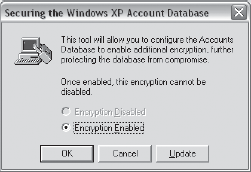
NOTE
Note the warning—once encryption is enabled, it cannot be disabled.
Click Update. The dialog box shown in Figure B.10 appears.
Choose Password Startup. ...
Get CompTIA Security+™ Deluxe: Study Guide now with the O’Reilly learning platform.
O’Reilly members experience books, live events, courses curated by job role, and more from O’Reilly and nearly 200 top publishers.

