7.9. Upgrading Your Laptop
In the following sections, I show you how to upgrade a laptop by adding components such as RAM and hard disk space. Makes and models of laptops vary, but the basic concepts of adding and removing components can be applied to most laptop systems today.
7.9.1. Upgrading memory
To add memory to a laptop, you simply flip the laptop over and find the compartment that holds the RAM. This compartment is normally labeled with a symbol of a memory module, as opposed to the compartment that is labeled with what looks like a hard drive. If you are unsure what compartment to open, check the documentation for the laptop.
|
Figure 7.8. Install a SODIMM into the laptop to add more memory to the laptop.
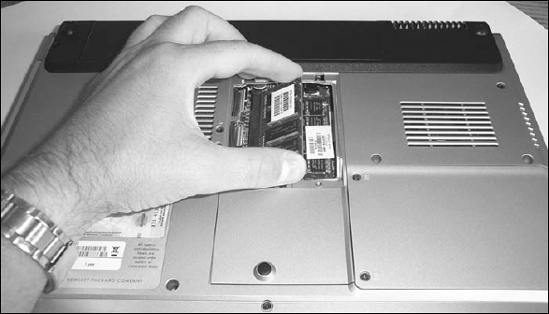
7.9.2. Adding hard disk space
Hard disk space can get eaten up quickly these days when storing media files like videos, MP3s, and pictures from digital cameras. It doesn't take many multimedia files (especially video) to fill up all your laptop's ...
Get CompTIA A+® Certification All-In-One For Dummies®, 2nd Edition now with the O’Reilly learning platform.
O’Reilly members experience books, live events, courses curated by job role, and more from O’Reilly and nearly 200 top publishers.

