2.4. Other Input Devices
As technology moves on, new input devices appear. For example, laptops use a touch pad as an input device, whereas hand-held devices use a pen-like stylus. The following is a list of input devices you might encounter:
Touch pad: A number of laptop systems today use a touch pad as an alternative way to control the mouse pointer in Windows. The touch pad — that rectangular area found below the keyboard that you move your finger(s) across to move the mouse pointer — also usually bears two buttons below the square to perform left- and right-click operations. A touch pad is displayed in Figure 2-11.
Figure 2.11. A touch pad is a popular input device to control the mouse pointer on a laptop computer.
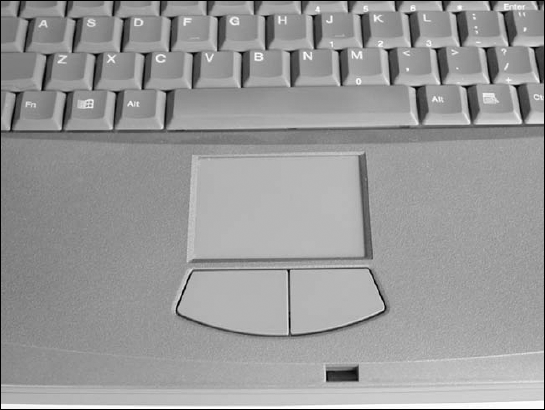
Touch screens: You see touch screens used a lot at public terminals for things like information booths and bank machines. Touch screens require that you actually touch the screen to choose different options.
Bar code reader: A bar code reader is a type of scanner that reads bar codes and then converts the bar code into data stored on a computer and used in applications. An inventory application is an example of an application that uses a bar code reader as an input device.
Biometric devices: Biometric devices are used to authenticate, or log, people onto a system by using biological characteristics of that person, such as a fingerprint or a retinal scan. Biometric ...
Get CompTIA A+® Certification All-In-One For Dummies®, 2nd Edition now with the O’Reilly learning platform.
O’Reilly members experience books, live events, courses curated by job role, and more from O’Reilly and nearly 200 top publishers.

