Prepare a Presentation-Quality Image
The final painting of the network takes place in the Preview tab. The tab has two windows: Preview Settings (to control the fine-level rendering engine) and Preview (to see the rendering results). When you switch to this tab, the Preview window will be empty. Click the Refresh button. Your network will be drawn using the default settings, with curved edges and no node labels (see the following figure). Don’t worry—the labels have not been lost; they have been turned off.
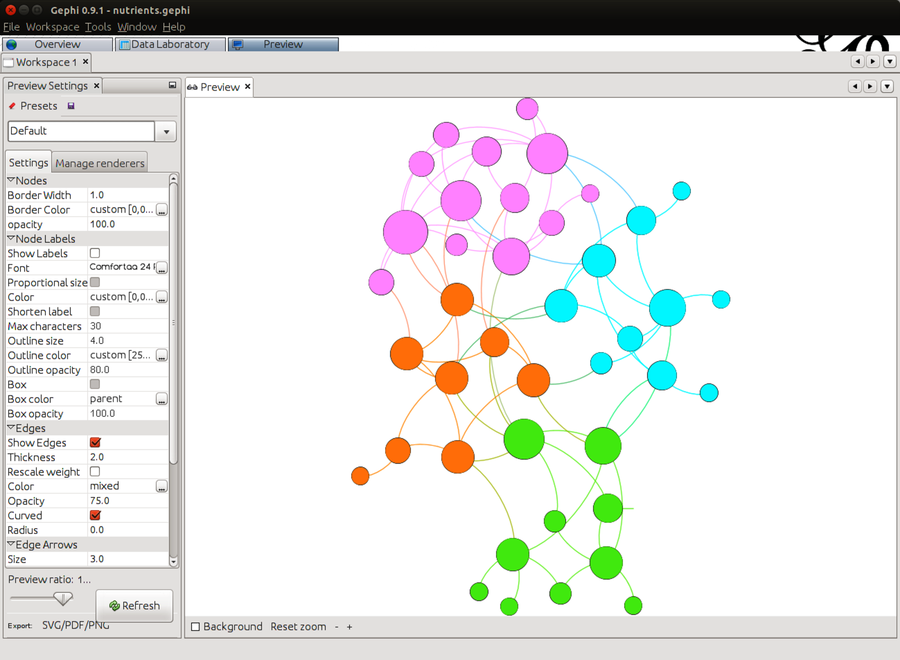
Gephi supports a variety of preset renderers. The default one is usually not the best one. I recommend using the “Text outline” preset configuration ...
Get Complex Network Analysis in Python now with the O’Reilly learning platform.
O’Reilly members experience books, live events, courses curated by job role, and more from O’Reilly and nearly 200 top publishers.

