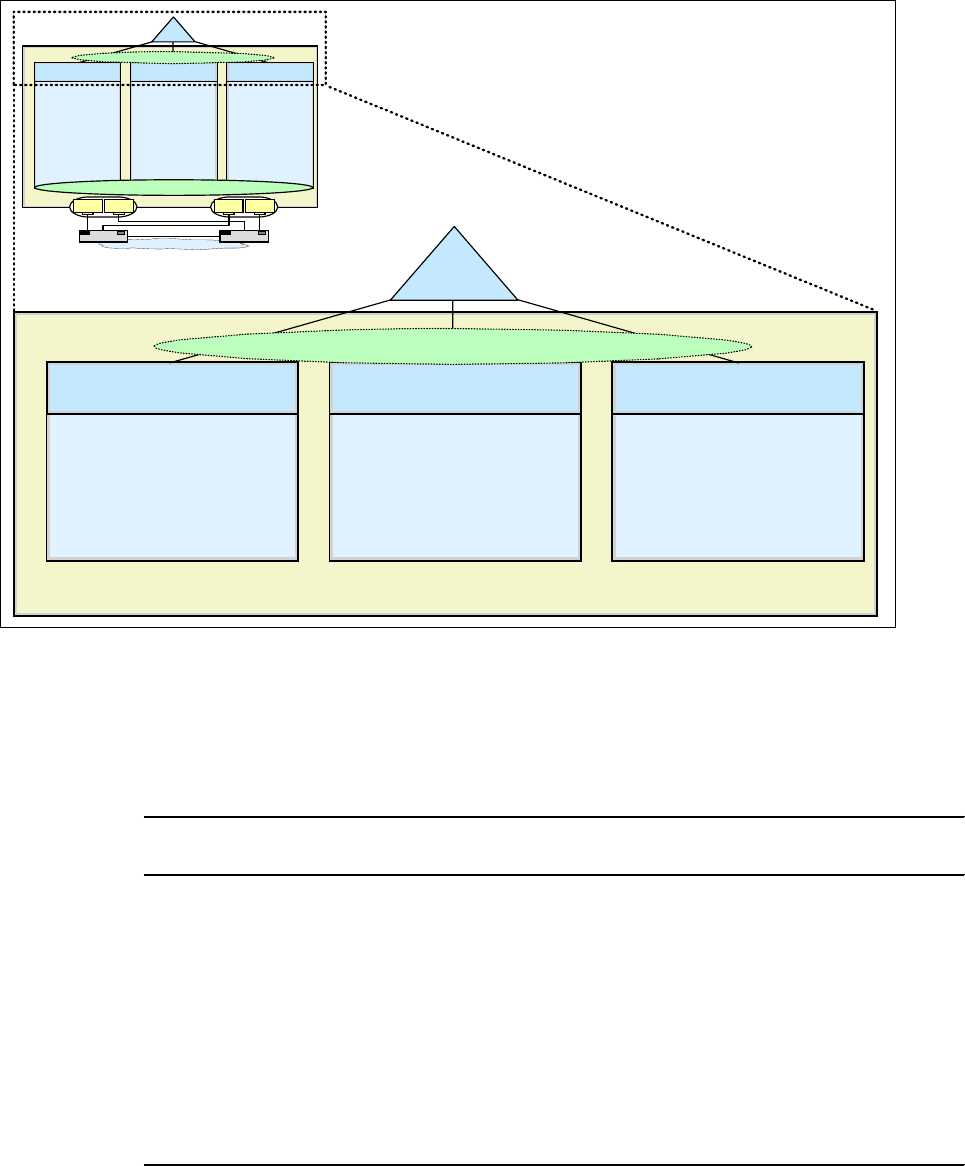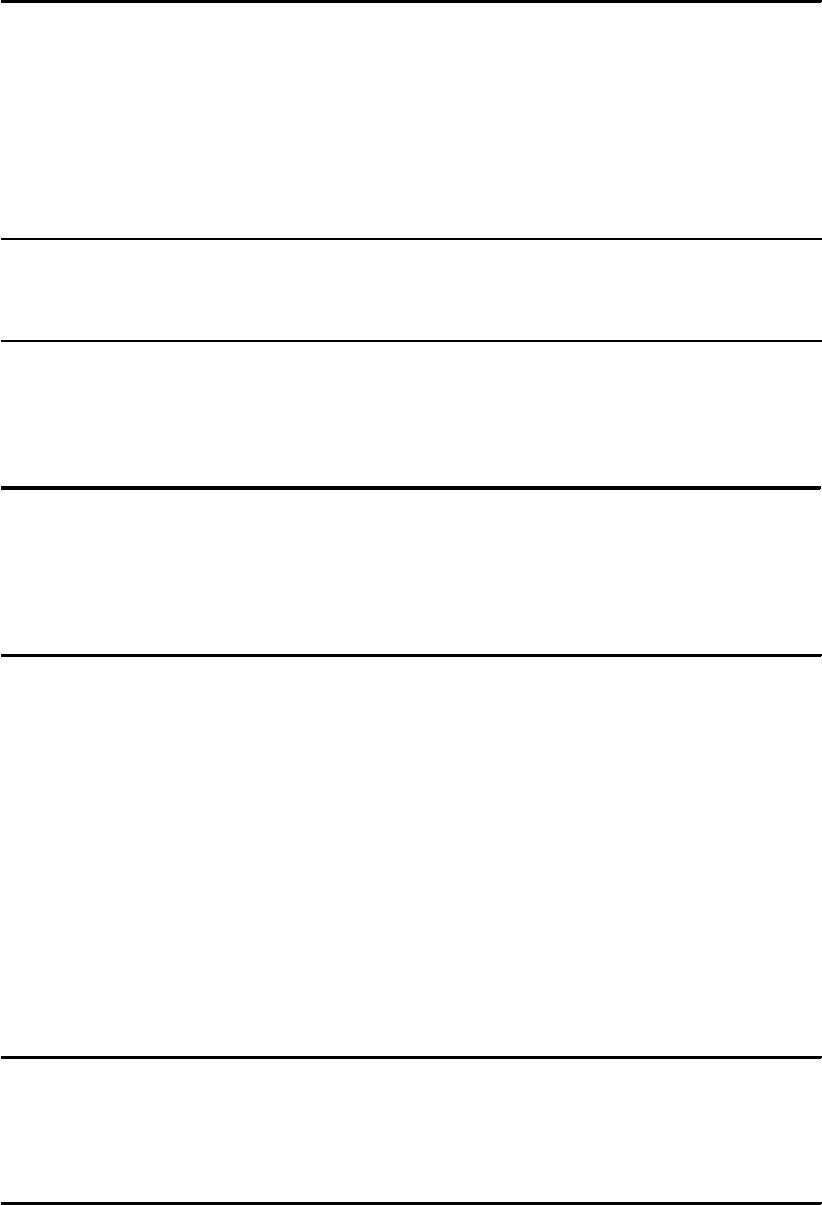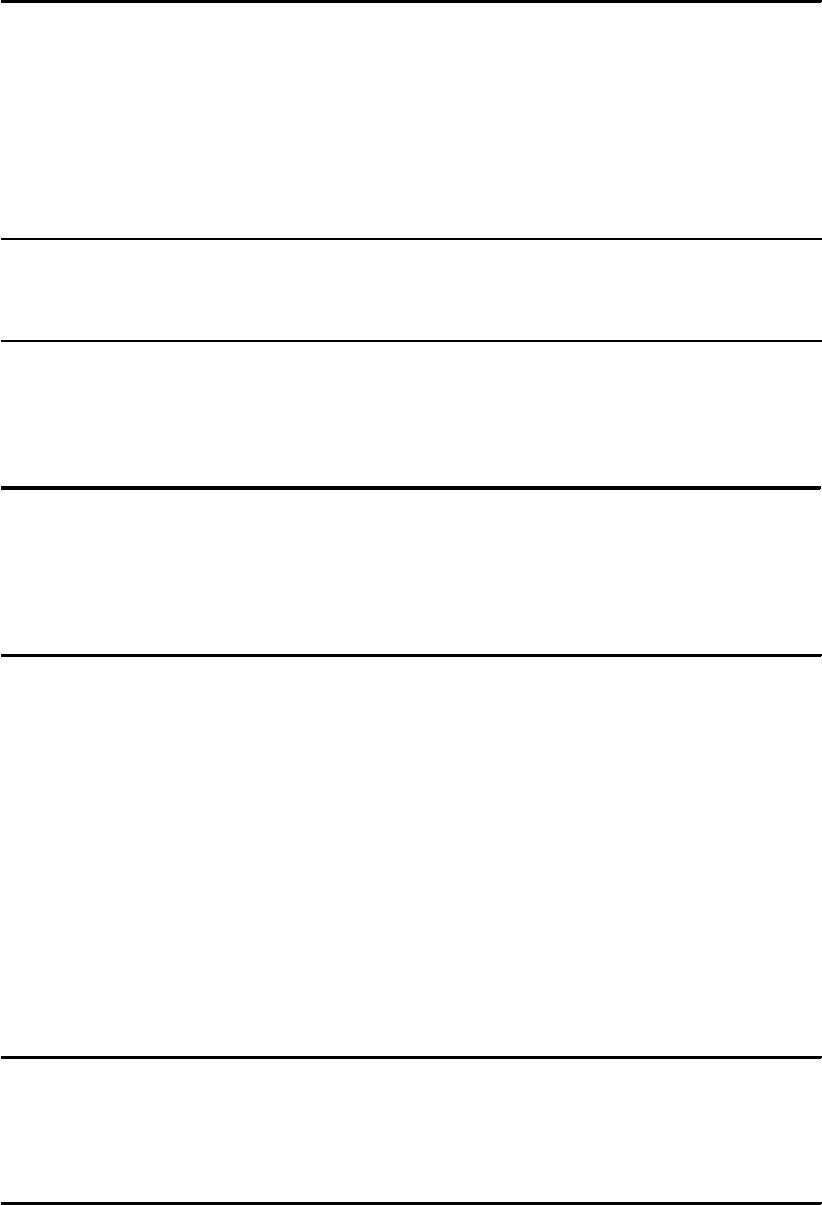
Chapter 4. Connectivity 129
START OSA20e0
Using the z/OS console command VARY TCPIP,tcpipproc,start,devicename.
Creating a file with a start statement and using the z/OS console command
Vary TCPIP,tcpipproc,OBEYFILE,datasetname. The file defined by the file name has the
START statement to activate the desired device or devices.
Using any of the starting methods will result in a series of messages, as shown in
Example 4-12.
Example 4-12 Starting a TCP/IP device
V TCPIP,TCPIPA,START,OSA20C0
EZZ0060I PROCESSING COMMAND: VARY TCPIP,TCPIPA,START,OSA20C0
EZZ0053I COMMAND VARY START COMPLETED SUCCESSFULLY
EZZ4313I INITIALIZATION COMPLETE FOR DEVICE OSA20C0
The DYNAMICXCF statement dynamically generates the DEVICE, LINK, and HOME
statements. It also starts the device when the TCP/IP stack is activated, as we can see in the
messages shown in Example 4-13.
Example 4-13 DYNAMICXCF messages
$HASP373 TCPIPA STARTED
EZZ0350I SYSPLEX ROUTING SUPPORT IS ENABLED
EZZ0624I DYNAMIC XCF DEFINITIONS ARE ENABLED
EZD1176I TCPIPA HAS SUCCESSFULLY JOINED THE TCP/IP SYSPLEX GROUP
EZZ4324I CONNECTION TO 10.20.10.101 ACTIVE FOR DEVICE IUTSAMEH a
EZZ4313I INITIALIZATION COMPLETE FOR DEVICE IUTIQDIO b
a
This message indicates that the TCPIPA stack has been connected to the other stacks
through XCF using a SAMEHOST device.
b This message indicates that XCF will also use HiperSockets to connect other TCP/IP stacks
within the same server, using a IUTIQDIO device.
Stopping a device
A device can be stopped by:
Using the z/OS console command Vary TCPIP,tcpipproc,STOP,devicename.
Creating a file with the stop statement to the desired device or devices and using the z/OS
console command Vary TCPIP,tcpipproc,OBEYFILE,data setname.
When you stop a device, you will see messages as shown in Example 4-14.
Example 4-14 Stop command resulting messages
V TCPIP,TCPIPA,STOP,OSA20C0
EZZ0060I PROCESSING COMMAND: VARY TCPIP,TCPIPA,STOP,OSA20C0
EZZ0053I COMMAND VARY STOP COMPLETED SUCCESSFULLY
EZZ4329I LINK OSA2080LNK HAS TAKEN OVER ARP RESPONSIBILITY FOR
INACTIVE LINK OSA20C0LNK
EZZ4315I DEACTIVATION COMPLETE FOR DEVICE OSA20C0