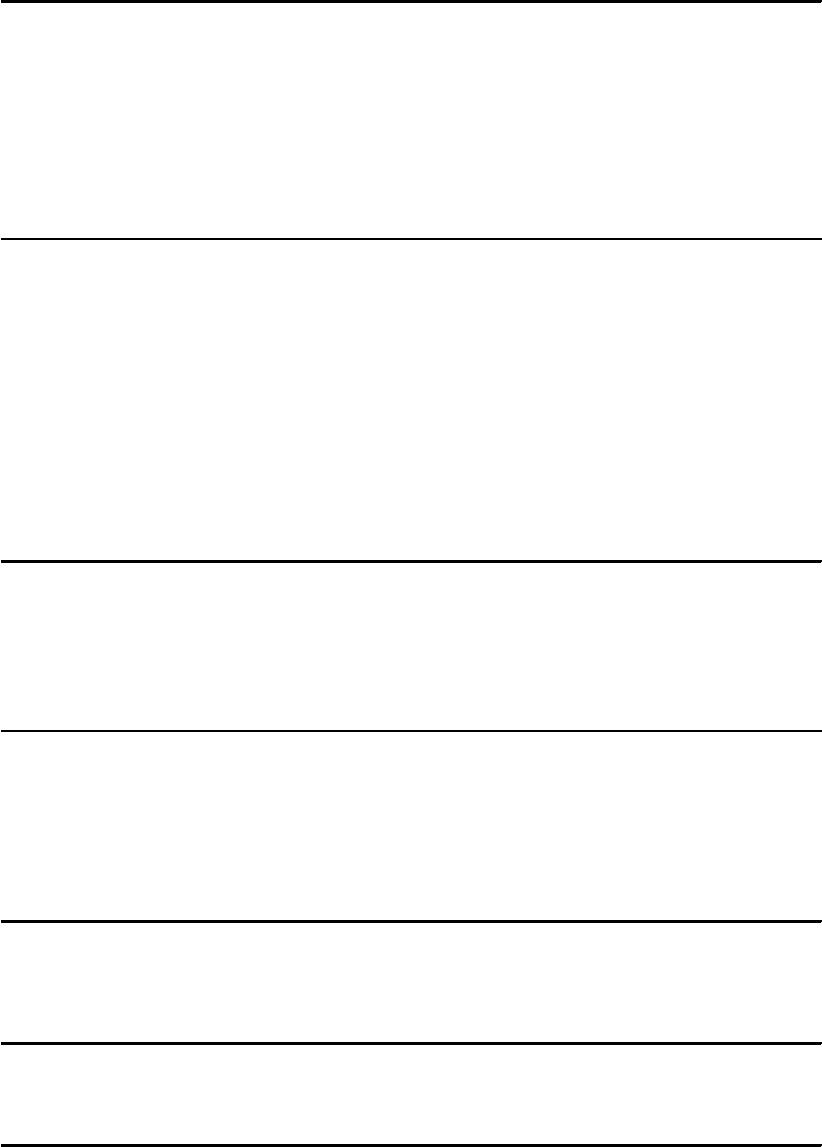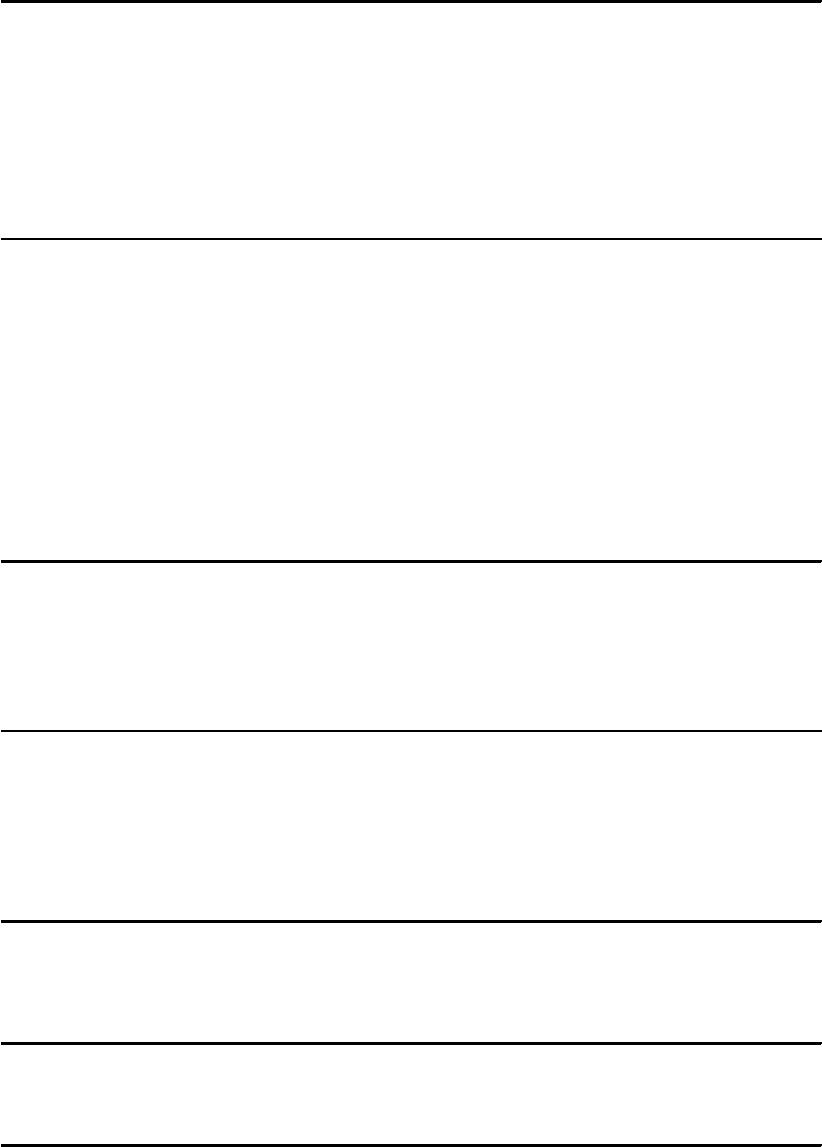
96 Communications Server for z/OS V1R7 TCP/IP Implementation, Volume 1 - Base Functions, Connectivity, and Routing
269 00000090 FLAGS:
269 00000090 INTFNAME: LOOPBACK6
269 00000090 ADDRESS: ::1
269 00000090 TYPE: LOOPBACK
269 00000090 FLAGS:
269 00000090 12 OF 12 RECORDS DISPLAYED
269 00000090 END OF THE REPORT
Notice the address of OSA2080LNK (10.10.2.212). We need to change this in the running
system by stopping, deleting, redefining, and adding back the OSA-Express device and link
and home address.
Because the STOP command is executed as the last statement within an OBEYFILE
regardless of its position within the file, you cannot do the STOP and DELETE in one step.
Trying to do so will result in the error messages illustrated in Example 3-19.
Example 3-19 Timing problems with device/link deletion
V TCPIP,TCPIPE,O,TCPIPE.TCPPARMS(DELE30)
EZZ0060I PROCESSING COMMAND: VARY TCPIP,TCPIPE,O,TCPIPE.TCPPARMS(DELE30)
EZZ0300I OPENED OBEYFILE FILE 'TCPIPE.TCPPARMS(DELE30)'
EZZ0309I PROFILE PROCESSING BEGINNING FOR 'TCPIPE.TCPPARMS(DELE30)'
EZZ0395I DELETE LINK OSA2080LNK ON LINE 20 FAILED BECAUSE LINK IS ACTIVE
EZZ0395I DELETE DEVICE OSA2080 ON LINE 21 FAILED BECAUSE DEVICE IS AC
TIVE
EZZ0316I PROFILE PROCESSING COMPLETE FOR FILE 'TCPIPE.TCPPARMS(DELE30)'
EZZ0303I OBEYFILE FILE CONTAINS ERRORS
EZZ0331I NO HOME ADDRESS ASSIGNED TO LINK OSA2080LNK
EZZ0059I VARY OBEY COMMAND FAILED: SEE PREVIOUS MESSAGES
BPXF206I ROUTING INFORMATION FOR TRANSPORT DRIVER TCPIPE HAS BEEN
INITIALIZED OR UPDATED.
EZZ4315I DEACTIVATION COMPLETE FOR DEVICE OSA2080
We also want to delete the LINK before the DEVICE (step 3 and step 4) in the right sequence.
When we add them later, we reverse the order again as in the PFROFILE data set. The
sequence of device definitions is always DEVICE, then LINK, so the statements in the profile
need to be reversed. If they are not, the following error occurs (Figure 3-20).
Example 3-20 Another timing problem with device/link deletion
V TCPIP,TCPIPE,O,TCPIPE.TCPPARMS(DELE30)
EZZ0060I PROCESSING COMMAND: VARY TCPIP,TCPIPE,O,TCPIPE.TCPPARMS(DELE30)
EZZ0300I OPENED OBEYFILE FILE 'TCPIPE.TCPPARMS(DELE30)'
EZZ0309I PROFILE PROCESSING BEGINNING FOR 'TCPIPE.TCPPARMS(DELE30)'
EZZ0395I DELETE DEVICE OSA2080 ON LINE 15 FAILED BECAUSE DEVICE HAS A LINK DEFINED
EZZ0316I PROFILE PROCESSING COMPLETE FOR FILE 'TCPIPE.TCPPARMS(DELE30)'
EZZ0303I OBEYFILE FILE CONTAINS ERRORS
EZZ0059I VARY OBEY COMMAND FAILED: SEE PREVIOUS MESSAGES
We will now change the characteristic of the device and link of OSA2080LNK. In the following
steps we stop the device (see Example 3-21).
Example 3-21 Command to stop the device
V TCPIP,TCPIPE,STOP,OSA2080
EZZ0060I PROCESSING COMMAND: VARY TCPIP,TCPIPE,STOP,OSA2080
EZZ0053I COMMAND VARY STOP COMPLETED SUCCESSFULLY
EZZ4315I DEACTIVATION COMPLETE FOR DEVICE OSA2080