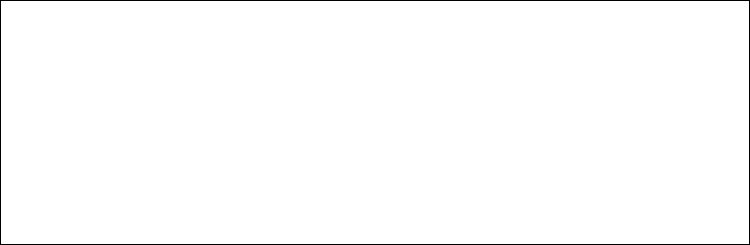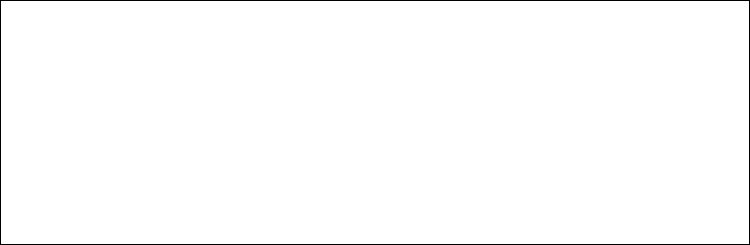
94 Communications Server for z/OS V1R7 TCP/IP Implementation, Volume 1 - Base Functions, Connectivity, and Routing
Verifying PROFILE.TCPIP and TCPIP.DATA using HOMETEST
Use the HOMETEST command to verify the HOSTNAME, DOMAINORIGIN, SEARCH, and
NSINTERADDR TCPIP.DATA statements. HOMETEST will use the resolver to obtain the IP
addresses assigned to the HOSTNAME and compare them to the HOME list specified in
PROFILE.TCPIP. A warning message will be issued if any HOSTNAME IP addresses are
missing from the HOME list.
Activate TRACE RESOLVER if you would like detailed information about how the
HOSTNAME is resolved to IP addresses. The information will also include what TCPIP.DATA
data set names were used. This can be done by issuing the following TSO command before
running HOMETEST. The detailed information will be displayed on your TSO screen.
allocate dd(systcpt) da(*)
Issue the following TSO command after HOMETEST to turn off TRACE RESOLVER output.
free dd(systcpt)
If you do not have TRACE RESOLVER turned on before running HOMETEST, the following
is displayed (Figure 3-15).
Figure 3-15 HOMETEST
3.9 Re-configuring the system with z/OS commands
The z/OS Communications Server provides a way to change the running TCP/IP
configuration dynamically: The VARY OBEYFILE command. This command replaces the
OBEYFILE TSO command. The VARY command is an z/OS Console command. It allows you
to add, delete, or completely redefine all devices dynamically as well as change TN3270
parameters, routing, and almost any TCP/IP parameter in the profile. These changes are in
effect until the TCP/IP started task is started again or another VARY OBEYFILE command
overrides them. Authorization is through the user's RACF profile containing the
MVS.VARY.TCPIP.OBEYFILE definition. There is no OBEY statement in the
PROFILE.TCPIP, which in earlier MVS TCP/IP implementations provided authorization.
For further details on the VARY OBEYFILE command, see z/OS V1R7.0 CS: IP System
Administrator’s Commands, SC31-8781. For more information about RACF definitions, see
Communications Server for z/OS V1R7 TCP/IP Implementation, Volume 2 - Standard
Applications, SG24-7170.
3.9.1 Deleting a device and adding/changing a device
You could use the OBEYFILE command to reconfigure the devices being used by the stack.
Reconfiguration could be the deletion of existing devices, addition of new devices, or
redefinition of an existing device. The syntax of the statements for OBEYFILE processing is
the same as that being used in PROFILE.TCPIP.
hometest Running IBM MVS TCP/IP CS V1R6 TCP/IP Configuration Tester
FTP.DATA file not found. Using hardcoded default values.
TCP Host Name is: SC30
Using Name Server to Resolve SC30
The following IP addresses correspond to TCP Host Name: SC30
10.10.10.210
The following IP addresses are the HOME IP addresses defined in PROFILE.TCPIP:
10.10.10.210
127.0.0.1
All IP addresses for SC30 are in the HOME list! Hometest was successful - all Tests Passed!