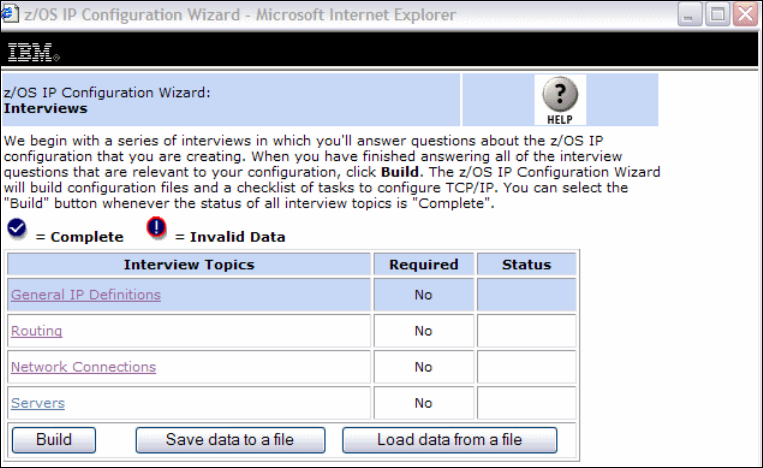Chapter 3. Base functions 67
– NETSTAT commands
7. Have you placed the correct definitions in the z/OS data sets? For example:
SYSx.LNKLSTxx
SYSx.LPALSTxx
SYSx.SCHEDxx
SYSx.PROGxx
SYSx.IEASYSxx
SYSx.IEFSSNxx
SYSx.IKJTSOxx
SYSx.IVTPRMxx
8. Raw sockets require authorization; they run from SEZALOAD and are usually already
authorized; if you have moved applications and functions to another library (not
recommended), ensure that this library is authorized.
9. The loopback address is now 127.0.0.1 for IPv4 and ::1 for IPv6. However, If you require
14.0.0.0, have you added this to the HOME list?
10.Have you computed CSA requirements to include not only z/OS VTAM, but also CS for
z/OS IP?
– IEASYSxx: CSA(3000,250M) (need to review)
– IEASYSxx: SQA(8,448) (need to review)
11.Have you computed CSM requirements to include not only z/OS VTAM, but also CS for
z/OS IP?
– IVTPRMxx: FIXED MAX(120M)
– IVTPRMxx: ECSA MAX(30M)
12.Have you modified the CTRACE initialization member (CTIEZB00) to reflect 32 MB of
buffer storage?
13.Have you created CTRACE Writer procedures for taking traces?
14.Have you updated your TCP/IP procedure?
15.Have you updated your other procedures, for example, the FTP server procedure?
16.Have you revamped your TCP/IP Profile to use the new statements and to comment out
the old?
– Have you made provisions to address device connections that are no longer
supported?
– Have you investigated all your connections to ensure to what extent they are still
supported? (In some cases, definitions will have changed.)
17.Have your applications that relied on VMCF and IUCV sockets been converted now that
those APIs are no longer supported?
18.If you are migrating from a previous release, have you reviewed the Planning and
Migration checklist in z/OS V1R7.0 CS: IP Migration, GC31-8773, and made appropriate
plans to use the sample data sets?
19.Have you reviewed the list and location of configuration data set samples in z/OS V1R7.0
CS: IP Configuration Reference?
3.6 Configuring z/OS TCP/IP
A z/OS TCP/IP environment can be very complex. It is controlled using a large variety of
settings, including parmlib members, and /etc files for UNIX System Services. Each of which