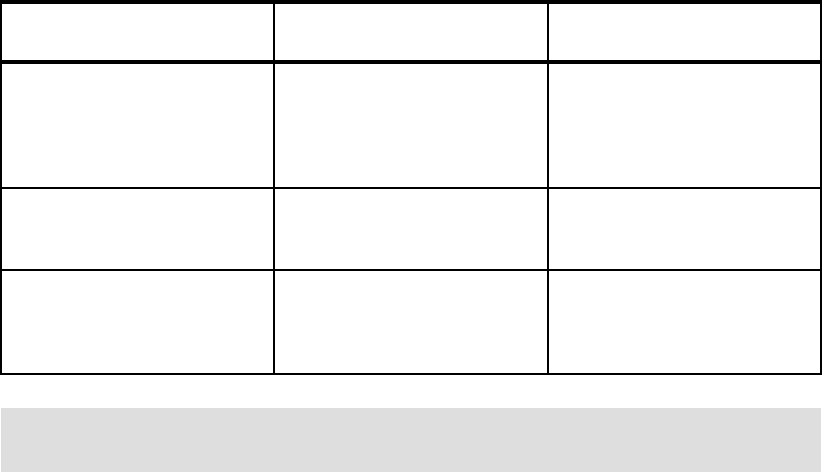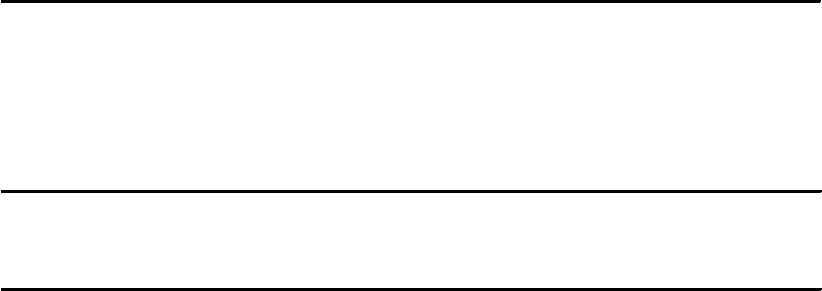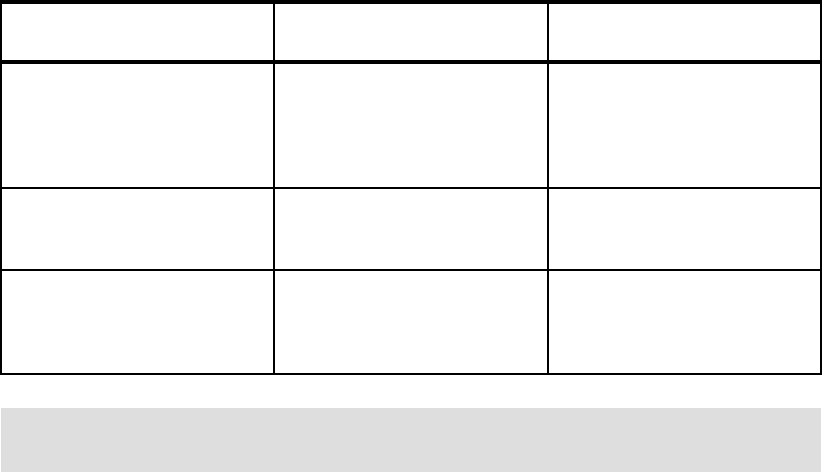
Chapter 2. The Resolver 43
contents of this trace will be explained in Diagnosing the Resolver address space
environment.
2.4.5 Diagnosing the Resolver address space environment
To diagnose Resolver problems we can use two kinds of trace tools: The TRACE
RESOLVER, which provides information that can be helpful in debugging problems an
application program could have with using Resolver facilities (for example, GetHostByName
or GetHostByAddr); and the Component Trace RESOLVER (SYSTCPRE) for diagnosing
Resolver problems that cannot be isolated to one particular application.
In this section we provide a brief explanation of when to debug, which trace has to be used,
and how to use these trace facilities. To find more information about Resolver diagnosis, refer
to the z/OS Communications Server: IP Diagnosis Guide, Version 1 Release 7,
GC31-8782-06.
Deciding which tool to use to diagnose a Resolver problem
The first thing to do when diagnosing a possible Resolver problem is to check the symptoms
to verify if it is indeed a Resolver problem (see Table 2-2).
Table 2-2 What to do if the host name cannot be reached
TRACE RESOLVER
The Trace Resolver tells what the Resolver looked for (the questions) and where it looked
(name server’s IP addresses or local host file names).
The following situations can be checked in the trace output:
Fix or check any problems reported at the top of the trace. These are errors in the
Resolver data sets.
Are the data sets being used by the Resolver the ones you expected? If not, see the
search orders for data sets in the z/OS Communications Server: IP Configuration Guide,
Version 1 Release 7, SC31-8775-07.
Check if the data sets defined to be used are authorized by RACF and can be read by the
application, TCP/IP stack, or user.
When we ping a host name,
the ping command:
What is the problem? Solution
Succeeds, but another
application fails when resolving
the same host name.
The problem is with the
Resolver configuration for the
application in the users
environment.
Use the Trace Resolver
statement on the local
TCPIP.DATA used by the
application, which has the
problem.
Fails, but the host name is
converted to an IP address.
The resolution is successful but
the host is not reachable or
active.
This problem is related to
connectivity, not a resolver
problem.
Fails to convert the name to an
IP address.
The problem might be with the
resolver configuration,
searching local host files, or
using DNS.
Use Trace Resolver to solve the
problem.
Tip: If the problem seems to be related to the DNS, use the LOOKUP statement to define
to check the local files first.