Keeping a Shadow Library
One thing I have found quite useful and a real timesaver is to keep a library of shadows. I keep a few basic shadows on file and repurpose them instead of having to recreate them from scratch each time a new image comes in. This is particularly useful for car images, but you may find other uses for them. I usually keep them as a fairly large file, but the nice thing about a shadow is that it can be resized quite considerably, 200% or more, and the image doesn't really degrade all that much. Add a slight Gaussian blur and a little noise to it, and you're back in business.
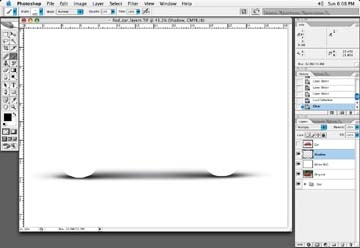
Figure 2-53. A shadow under an object that has been restricted by a crop mask can't be repurposed easily

Figure 2-54. A shadow under an object that has not been restricted by a crop mask can be altered more easily for a different use
One big tip for creating shadows is: don't restrict the shadow to the shape of the object. By this, I mean create the shadow as if the object you are making the shadow for isn't even there. Do not create the shadow with an inverse selection of the object
Note
If a shadow doesn't fit perfectly with your new image, you can always use the Transform/Distort tool to adjust its perspective slightly to create the desired angle or look you are after.
Figure 2-55. Library ...
Get Commercial Photoshop Retouching: In the Studio now with the O’Reilly learning platform.
O’Reilly members experience books, live events, courses curated by job role, and more from O’Reilly and nearly 200 top publishers.

