Service Activation Type
COM+ 1.5 allows you to configure a server application to run as a system service. Configuring your application as a service allows you to have your application running as soon as the machine boots, independent of client activation requests. Another benefit is that a service application is the only way to run under the system identity account. The system account is the most powerful account on a given machine.
The application Activation tab contains the checkbox “Run application as NT Service” (see Figure B-7). When this option is selected, you can also configure the various service parameters by clicking the Setup New Service button, saving you the trouble of using the Control Panel services applet.
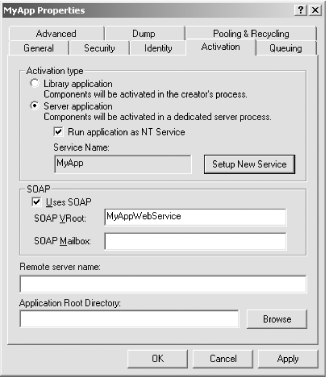
Figure B-7. COM+ 1.5 application Activation tab
ICOMAdminCatalog2
provides you with
programmatic ability to configure a service with the
CreateServiceForApplication( )
method and to unconfigure a server application as a system service
with the DeleteServiceForApplication( )
method. The service name is available through the
ServiceName
property of the application’s
catalog object.
Get COM & .NET Component Services now with the O’Reilly learning platform.
O’Reilly members experience books, live events, courses curated by job role, and more from O’Reilly and nearly 200 top publishers.

