08.19 Create Regular Expressions Within Your Code
NAME | Regex Editor |
CREATED BY | Microsoft |
LOCATION | http://visualstudiogallery.msdn.microsoft.com/55c24bf1-2636-4f94-831d-28db8505ce00 |
SOURCE CODE |
The Regex Editor helps you write regular expressions faster and easier.
Regex Editor
The Regex Editor extension is an aid for creating, testing, and saving regular expressions.
To Use
To invoke the Regex Editor window, you need to create a new Regex class within your code. For example, type in the following:
Regex r = new Regex(
This opens the Regex Editor window, shown in the following illustration.
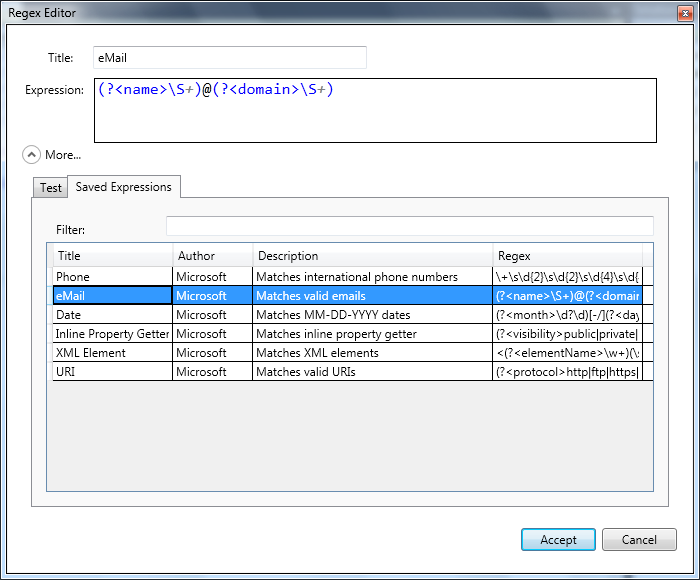
More Information
For more information, ...
Get Coding Faster: Getting More Productive with Microsoft® Visual Studio® now with the O’Reilly learning platform.
O’Reilly members experience books, live events, courses curated by job role, and more from O’Reilly and nearly 200 top publishers.

