07.37 Search in Class View
DEFAULT | Ctrl+K, Ctrl+V |
VISUAL C++ 2 | [no shortcut] |
COMMAND | View.ClassViewGoToSearchCombo; View.ClassViewSearch |
VERSIONS | 2005, 2008, 2010 |
CODE | vstipTool0073 |
The Class View window has a search capability that finds items quickly. Just go to the Class View Search Combo box (Ctrl+K, Ctrl+V):
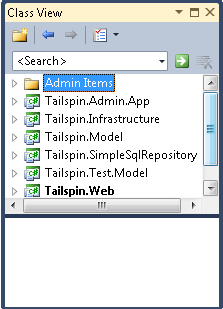
Warning
I’ve actually had the search combo box disappear on me before. Restarting Visual Studio should bring it back if this happens to you, too.
Type in the keyword to search for, and press Enter:
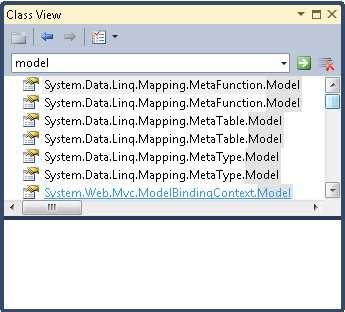
It searches for the keyword in items and shows the ...
Get Coding Faster: Getting More Productive with Microsoft® Visual Studio® now with the O’Reilly learning platform.
O’Reilly members experience books, live events, courses curated by job role, and more from O’Reilly and nearly 200 top publishers.

