07.29 Use a Specific Port for the Development Server (Web Applications)
VERSIONS | 2005, 2008, 2010 |
CODE | vstipProj0029 |
If you are using a firewall and want to use the same port while you do web development to accommodate a firewall rule, you can configure Visual Studio to use a fixed port. To do this, go to the project properties for any web application and click Web:
On the Web tab, go to the Servers area:
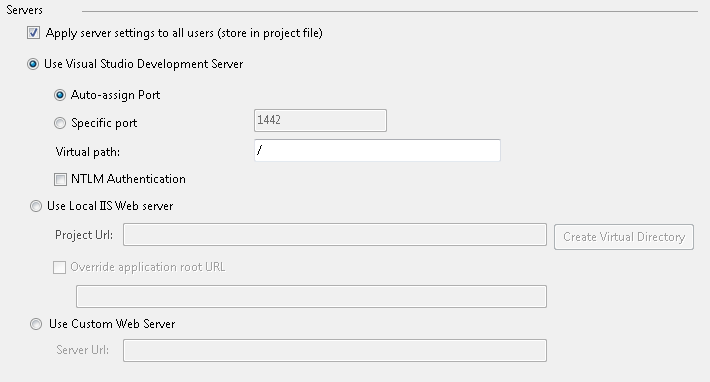
In the Servers area, choose Specific Port, and then assign a port number to use:
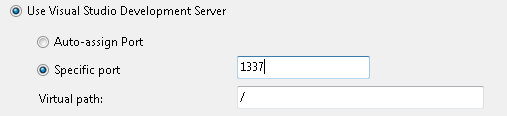
The project now continues to use the port number assigned instead of ...
Get Coding Faster: Getting More Productive with Microsoft® Visual Studio® now with the O’Reilly learning platform.
O’Reilly members experience books, live events, courses curated by job role, and more from O’Reilly and nearly 200 top publishers.

