07.27 Run to Cursor
DEFAULT | Ctrl+F10 |
VISUAL BASIC 6 | Ctrl+F10; Ctrl+F8 |
VISUAL C# 2005 | Ctrl+F10 |
VISUAL C++ 2 | Ctrl+F10; F7 |
VISUAL C++ 6 | Ctrl+F10 |
VISUAL STUDIO 6 | Ctrl+F10 |
WINDOWS | [no shortcut] |
MENU | [Context Menu] | Run To Cursor |
COMMAND | Debug.RunToCursor |
VERSIONS | 2005, 2008, 2010 |
CODE | vstipDebug0023 |
This is one that has been around a while but seems to get lost among all the other features that are out there. Basically, if you have some code and want to quickly run it and set a temporary breakpoint at the same time, this tip is for you.
Just put the cursor on the line you want to break on:
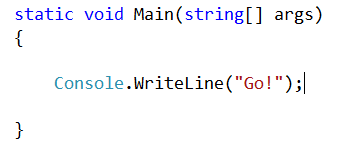
Press Ctrl+F10, or right-click and choose Run To Cursor:
The application ...
Get Coding Faster: Getting More Productive with Microsoft® Visual Studio® now with the O’Reilly learning platform.
O’Reilly members experience books, live events, courses curated by job role, and more from O’Reilly and nearly 200 top publishers.

