06.51 Display HTML/CSS Warnings as Errors
WINDOWS | Alt,T, O |
MENU | Tools | Options Text Editor | HTML | Validation |
VERSIONS | 2005, 2008, 2010 |
CODE | vstipEdit0084 |
Normally, HTML and CSS syntax problems show up as warnings (green squiggles):
These syntax problems also show up as warnings in the Error List window:
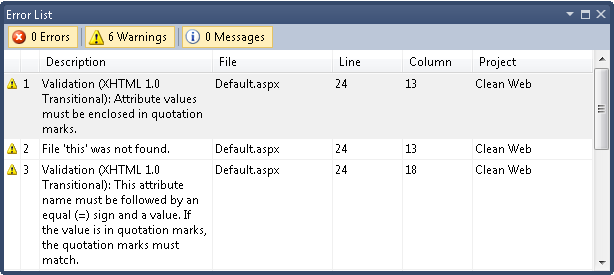
This means that you can build and run the application if you choose to ignore the warnings. Or you can have them show up as errors instead, by going to Tools | Options | Text Editor | HTML | Validation and clearing the As Warnings check box.
Now the green ...
Get Coding Faster: Getting More Productive with Microsoft® Visual Studio® now with the O’Reilly learning platform.
O’Reilly members experience books, live events, courses curated by job role, and more from O’Reilly and nearly 200 top publishers.

