06.45 Using the Code Snippets Manager
DEFAULT | Ctrl+K, Ctrl+B |
VISUAL C++ 2 | [no shortcut] |
WINDOWS | Alt,T, T |
MENU | Tools | Code Snippets Manager |
COMMAND | Tools.CodeSnippetsManager |
VERSIONS | 2005, 2008, 2010 |
CODE | vstipTool0015 |
Ever wonder where you can get a list of code snippets just to browse? The Code Snippets Manager is your friend. Start by pressing Ctrl+K, Ctrl+B to see the following dialog box.
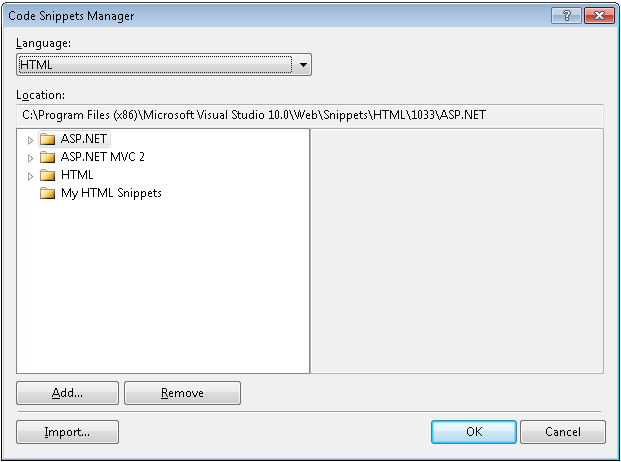
The first thing you need to do is pick the language you want to browse through. Go ahead and choose Visual Basic for this example. This action gives you several folders (categories) to choose from. Let’s choose the Application – Compiling, Resources, And Settings ...
Get Coding Faster: Getting More Productive with Microsoft® Visual Studio® now with the O’Reilly learning platform.
O’Reilly members experience books, live events, courses curated by job role, and more from O’Reilly and nearly 200 top publishers.

