06.33 Collapsing Your Code with Outlining
DEFAULT | Ctrl+M, Ctrl+M |
VISUAL BASIC 6 | Ctrl+M, Ctrl+M |
VISUAL C# 2005 | Ctrl+M, Ctrl+M; Ctrl+M, M |
VISUAL C++ 2 | [no shortcut] |
VISUAL C++ 6 | [no shortcut] |
VISUAL STUDIO 6 | [no shortcut] |
WINDOWS | Alt, E, O, T |
MENU | Edit | Outlining | Toggle Outlining Expansion |
COMMAND | Edit.ToggleOutliningExpansion |
VERSIONS | 2005, 2008, 2010 |
CODE | vstipEdit0029 |
By default, outlining is enabled in Visual Studio. It’s the line you see with the boxes to indicate the status of the area (collapsed or expanded):
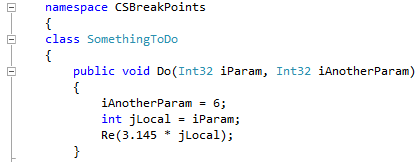
You can collapse code to get it out of your way so that you can focus on other areas. You have four ways to do it.
Minus Sign
Click the minus sign ...
Get Coding Faster: Getting More Productive with Microsoft® Visual Studio® now with the O’Reilly learning platform.
O’Reilly members experience books, live events, courses curated by job role, and more from O’Reilly and nearly 200 top publishers.

