06.06 Using the New IntelliSense: Keywords
DEFAULT | Ctrl+J |
VISUAL BASIC 6 | Ctrl+J |
VISUAL C# 2005 | Ctrl+J Ctrl+K, L Ctrl+K, Ctrl+L |
VISUAL C++ 2 | Ctrl+J Ctrl+Alt+T |
VISUAL C++ 6 | Ctrl+J Ctrl+Alt+T |
VISUAL STUDIO 6 | Ctrl+J |
WINDOWS | Alt,E, I, L |
MENU | Edit | IntelliSense | List Members |
COMMAND | Edit.ListMembers |
VERSIONS | 2010 |
LANGUAGES | VB, C# |
CODE | vstipEdit0016 |
The one feature we use more than just about anything else in Visual Studio is IntelliSense. It has been our friend for many years. Well, it just got friendlier. To show you the new features, let’s take a closer look at Visual Studio 2008 IntelliSense. Notice what happens when you type Console.Key:
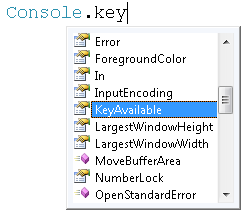
It does what you would ...
Get Coding Faster: Getting More Productive with Microsoft® Visual Studio® now with the O’Reilly learning platform.
O’Reilly members experience books, live events, courses curated by job role, and more from O’Reilly and nearly 200 top publishers.

