06.03 How to Keep from Accidentally Copying a Blank Line
WINDOWS | Alt,T, O |
MENU | Tools | Options | Text Editor | All Languages | General |
VERSIONS | 2005, 2008, 2010 |
CODE | vstipEdit0004 |
Ever cut something and accidentally cut a blank line? I can’t really think of a good reason to cut or copy just a blank line, and yet you are still allowed to do it.
The good news is that you can keep this from ever happening again by simply going to Tools | Options | Text Editor | All Languages | General and clearing the Apply Cut Or Copy Commands To Blank Lines When There Is No Selection check box.
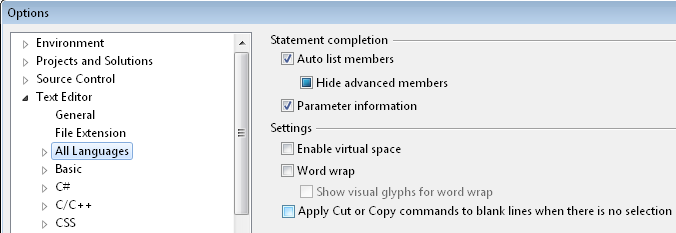
Get Coding Faster: Getting More Productive with Microsoft® Visual Studio® now with the O’Reilly learning platform.
O’Reilly members experience books, live events, courses curated by job role, and more from O’Reilly and nearly 200 top publishers.

