04.13 Using Custom File Extension Associations
WINDOWS | Alt,T, O |
MENU | Tools | Options | Text Editor | File Extension |
COMMAND | Tools.Options |
VERSIONS | 2005, 2008, 2010 |
CODE | vstipEnv0038 |
If you have a custom file extension that you would like to associate with an editing experience, just go to Tools | Options | Text Editor | File Extension to see the options shown in the following illustration.
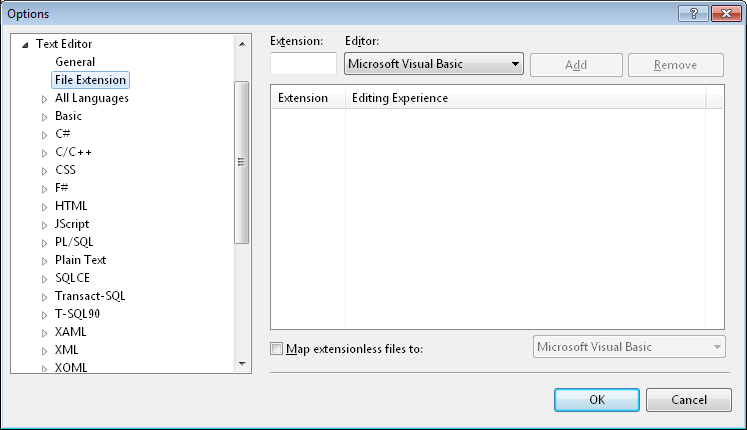
Simply type in your extension and the editing experience you want to have when it is opened. In the following example, I have a .cool extension that is associated with the Script Editor:
When I click Add, as shown in the preceding illustration, the following information ...
Get Coding Faster: Getting More Productive with Microsoft® Visual Studio® now with the O’Reilly learning platform.
O’Reilly members experience books, live events, courses curated by job role, and more from O’Reilly and nearly 200 top publishers.

