04.11 Understanding the File Open Location
MENU | Tools | Options | Environment | Documents |
VERSIONS | 2005, 2008, 2010 |
CODE | vstipEnv0035 |
Have you ever noticed that when you go to open a file in Visual Studio (Ctrl+O) it automatically uses the directory of the current active document?
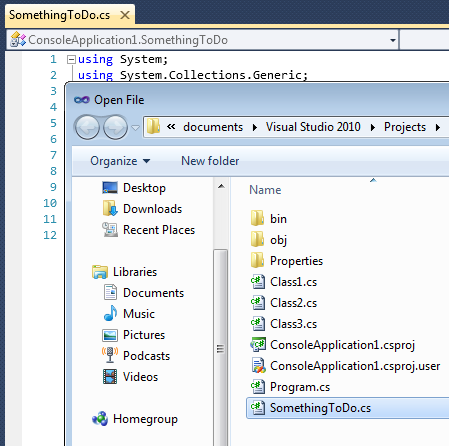
This is controlled by the Open File Using Directory Of Currently Active Document option. You can find this at Tools | Options | Environment | Documents.
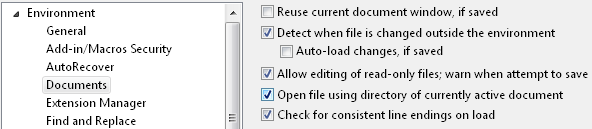
You can turn this feature off by clearing its check box, and Visual Studio then uses the DefaultFileOpenLocation from HKEY_CURRENT_USER\Software\Microsoft\VisualStudio\<version> ...
Get Coding Faster: Getting More Productive with Microsoft® Visual Studio® now with the O’Reilly learning platform.
O’Reilly members experience books, live events, courses curated by job role, and more from O’Reilly and nearly 200 top publishers.

